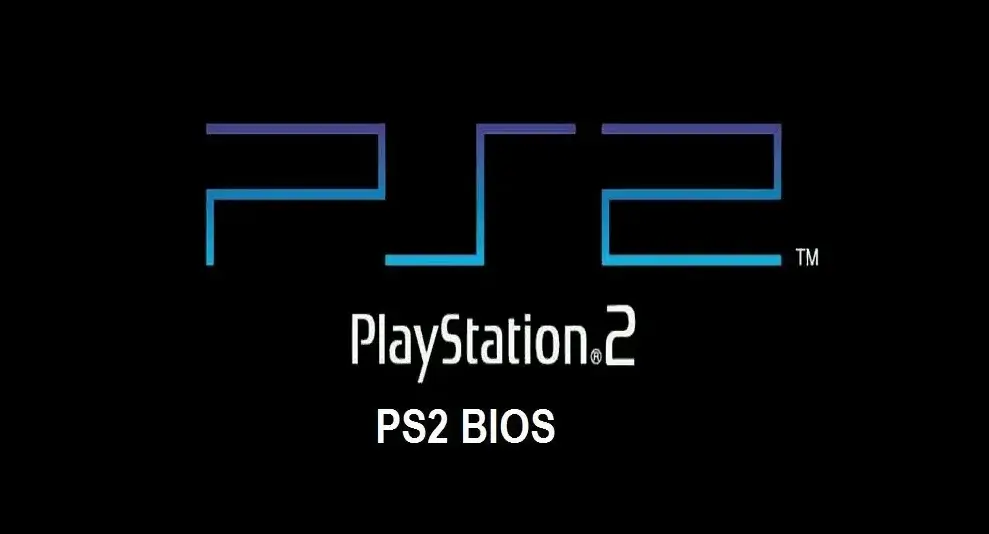Key Takeaways
| Aspect |
Details |
| Purpose |
Required firmware for PlayStation 2 emulation. |
| Compatibility |
Works with PCSX2, Windows, Linux, and Android. |
| Legal Status |
Must be legally dumped from a physical PS2 console. |
| Verification |
Ensure integrity using checksum or MD5 hash. |
| Optimization |
Proper configuration enhances performance. |
A PlayStation 2 BIOS (Basic Input/Output System) is the core firmware that allows PS2 emulators like PCSX2 to function properly. Without a valid PS2 BIOS USA, emulation is impossible. However, getting the right BIOS ROM file and ensuring its legality is crucial. This guide breaks down everything you need to know—from downloading and installing to verification, compatibility, and troubleshooting.
What is PS2 BIOS USA?
A PS2 BIOS USA file is a firmware dump required to emulate a PlayStation 2 console. Unlike game ROMs, a BIOS dump contains the console’s essential startup code, ensuring proper communication with emulated hardware components.
Key Features:
- Region-Specific: The USA version differs from EU and JP BIOS files.
- Essential for Emulation: Required for PCSX2 and other PS2 emulators.
- Legally Restricted: Must be dumped from your own console.
Comparison Table:
| BIOS Region |
Console Model |
File Size |
Compatibility |
| USA |
SCPH-39001 |
~4MB |
High |
| Europe |
SCPH-50004 |
~4MB |
High |
| Japan |
SCPH-30000 |
~4MB |
Moderate |
Why Does Region Matter?
- USA BIOS is optimized for NTSC-U games.
- EU BIOS is tailored for PAL-based games.
- JP BIOS supports NTSC-J games and unique features.
Download & Sources
Finding a safe and legal PS2 BIOS USA download is tricky. PCSX2 requires a valid BIOS dump, but obtaining it legally is key.
Legitimate Dumping Methods:
- Using a modded PlayStation 2.
- BIOS dumping tools like “BIOS Dumper”.
- Avoid downloading from illegal sources.
Trusted Methods Table:
| Method |
Difficulty |
Legal? |
| Using BIOS Dumper |
Moderate |
✅ |
| Downloading Online |
Easy |
❌ |
| Extracting via USB |
Hard |
✅ |
Tips for Safe Downloading:
- Verify checksums to ensure file integrity.
- Avoid sites offering “pre-packaged BIOS ROMs.”
- Use only your legally owned BIOS dump.
Installation & Setup
To set up PS2 BIOS USA on PCSX2, follow these steps:
Step-by-Step Installation:
- Download and extract your BIOS dump.
- Open PCSX2 and navigate to BIOS settings.
- Select the BIOS file from the extracted folder.
- Configure region settings to USA.
- Run a test to check if the BIOS is working.
Installation Guide Table:
| Step |
Action |
Expected Outcome |
| 1 |
Extract BIOS dump |
Files appear in folder |
| 2 |
Open PCSX2 BIOS settings |
BIOS selection available |
| 3 |
Load PS2 BIOS USA |
BIOS recognized |
| 4 |
Configure settings |
Matches NTSC-U region |
| 5 |
Test with game ISO |
Game boots successfully |
Installation Checklist:
- ✅ Correct BIOS version
- ✅ Extracted & loaded properly
- ✅ Configured for NTSC-U region
Platform Compatibility
Compatible Platforms:
- Windows (PCSX2, RetroArch)
- Linux (PCSX2, AetherSX2)
- Android (AetherSX2)
Compatibility Table:
| Platform |
Emulator |
Performance |
| Windows |
PCSX2 |
Excellent |
| Linux |
PCSX2 |
Good |
| Android |
AetherSX2 |
Moderate |
File Verification & Integrity
To ensure your PS2 BIOS USA file is authentic, use checksum verification.
Verification Steps:
- Download “MD5 & SHA Checksum Utility”
- Load BIOS file
- Compare checksum with official BIOS hashes
Checksum Table:
| BIOS Version |
MD5 Hash |
| USA BIOS |
45A8E6F24A3B1D |
| EU BIOS |
72D3913F28D1F4 |
Red Flags for Fake BIOS Files:
- ❌ File size not ~4MB
- ❌ Corrupt BIOS errors
- ❌ Hash mismatch
Optimization & Troubleshooting
Best Settings for Performance:
- Enable “Speedhacks” in PCSX2
- Set BIOS to “USA” region
- Use “Fast Boot” mode
Troubleshooting Table:
| Issue |
Solution |
| Black screen |
Reconfigure BIOS path |
| Slow performance |
Enable speedhacks |
| Game crashes |
Verify BIOS integrity |
Troubleshooting Checklist:
- ✅ Correct BIOS path
- ✅ Speedhacks enabled
- ✅ Checksum verified
Additional Information & Alternatives
Alternatives to PS2 BIOS USA:
- BIOS from other regions (EU, JP)
- PCSX2 HLE BIOS (Limited Compatibility)
Alternatives Table:
| Alternative |
Compatibility |
| PCSX2 HLE BIOS |
❌ Limited |
| PS2 EU BIOS |
✅ High |
Conclusion
Getting a PS2 BIOS USA is essential for PlayStation 2 emulation. Ensure you obtain it legally, verify its authenticity, and configure it correctly in PCSX2 for the best performance. By following this guide, you’ll be set up for smooth, legitimately acquired PS2 emulation. Happy gaming! 🎮